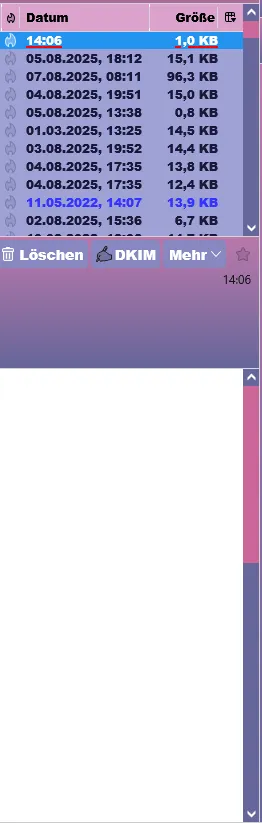Wo kann ich einstellen, dass das in der Kopfzeile (oder sonst wo ;)) ebenfalls angezeigt wird?
Irgendwie ein wenig merkwürdig ist, Envelope-To als zusätzlichen manuellen Compose-Header einzutragen, denn hier wird er dann auch merkwürdigerweise als Header von empfangenen Mails angezeigt.
Also einfach das * als Eintrag in die im Profil anzulegende Datei user.js eintragen, Tb starten und Envelope-To sollte angezeigt werden.
*
user_pref("mail.compose.other.header", "Envelope-To");
Sollte die user.js schon mit einem derartigen user_pref("mail.compose.other.header", "…"); Eintrag existieren, einfach dem Eintrag ,Envelope-To hinzufügen.