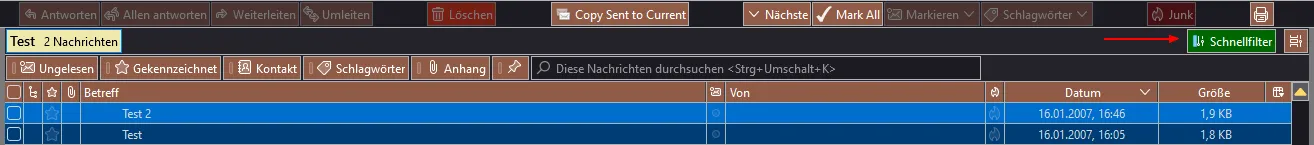Beiträge von dharkness21
-
-
Mit Einstellungen war das Hamburger-Menü oben rechts gemeint.
Hm, das sollte man aber in der Tat dann auch schreiben, wie ich immer sage, Präzision ist wichtig.
-
Gehe in den Einstellungen zu Ansicht - Ordner
Hm, ist das nicht eher im Menü Ansicht → Ordner?
-
Welche heftigen Nebenwirkungen wäre denn das?
Das neu Zeichnen der Threadpane beim Scrollen könnte zerreißen und die Darstellung damit kaput machen, ist hier in der quasi finalen Version von 115.x noch nicht aufgetreten, aber ich rate derzeit davon ab. Ja, ich sehe die Version 115.x als noch nicht fertig an, auch wenn sie schon sicher lauffähig ist.
-
-
Wie gesagt, das hat u.a. die alternierende Zeilen-Hintergrundfarbe gemacht, und weiteres.
Vielleicht gibt es ja hier einen Kenner, der das Version-115-konform machen kann.
Bitte teste diese * Variante, benenne dazu die alte userChrome.css nach z.B. userChrome.css.bak um und erstelle eine neue userChrome.css und füge die neue Variante ein.
*
CSS
Alles anzeigen#folderTree .container { font-size: 20px !important; } /* horizontal grid lines */ #threadTree tr[is="thread-row"] { border-bottom: 2px dotted grey !important; } /* vertical grid lines */ #threadTree tr[is="thread-row"] > td { border-right: 2px dotted grey !important; } /* vertical grid lines */ #threadTree tr[is="thread-row"] { appearance: none !important; background-image: none !important; background-color:#8c6900 !important; } #threadTree tr[is="thread-row"]:nth-child(2n) { appearance: none !important; background-image: none !important; background-color:#FFE4C4 !important; } /* change Thread pane alternating row colours */ #threadTree tr[is="thread-row"].selected { background-image: none !important; background-color: #006800 !important; } #threadTree tr[is="thread-row"].selected.focus { background-image: none !important; background-color: #006800 !important; } #threadTree tr[is="thread-row"]:nth-child(2n).selected { background-image: none !important; background-color: #006800 !important; } #threadTree tr[is="thread-row"]:nth-child(2n).selected.focus { background-image: none !important; background-color: #006800 !important; } -
-
Ist es möglich neue E-Mails auch in dem übergeordneten (bis obersten) Ordner anzeigen zu lassen?
Teste bitte das ↓ in der userChrome.css.
CSSli[is="folder-tree-row"][class="children new-messages"] { font-weight: bold !important; color: gold !important; }Die Farbe eventuell noch Deinem Empfinden nach anpassen.
-
Ich gestehe, ich bin auch noch von der alten Menüleisten-Garde.
Damit bist Du nicht alleine, ich gestehe, ich gehöre zu den Alten.

-
wie kann ich die Menüleiste über allem anderen anordnen?
Das geht mit diesem * Eintrag in der userChrome.css.
*
CSS
Alles anzeigen#viewSource-toolbox > toolbar, #toolbar-menubar { appearance: none !important; order: -1 !important; } #tabs-toolbar { order: 1 !important; } #titlebar > .icons-beside-text { order: 2 !important; }Falles es im Profil noch keine userChrome.css gibt muss diese in einem Ordner angelegt werden der chrome heißt und ebenfalls im Profil angelegt werden muss. Nun muss noch unter Extras → Einstellungen → Allgemein ganz unten bei Konfiguration bearbeiten… die ** Pref per Doppelklick auf true gestellt werden und Tb neu gestartet werden.
**
toolkit.legacyUserProfileCustomizations.stylesheets
-
Dieses Stylesheet wird jetzt offenbar nicht mehr abgearbeitet.
Gibt es einen Weg, das doch wieder in Gang zu bringen?
Das wird schon geladen, aber seit Tb 115.x sind meisten, oder sogar alle Einträge nicht mehr kompatibel zur aktuellen Oberfläche von Tb, sprich sie müssen wohl komplett neu aufgebaut werden, füge den Inhalt der jetzigen userChrome.css mal hier im Forum mittels dieses </> Buttons ein.
-
Angewendet auf einen eigenen Ordner mit archivierten Mails.
Bild in #21
Ich weiß wie man Filter manuell anwendet.
-
Besten Dank, das hat geholfen, obwohl bei "max-height: 233px !important;" schon Schluss und daher der Platzgewinn nur marginal ist.
Deswegen sagte ich ja auch, das Du den Wert wohl noch anpassen musst.
-
bei manueller Ausführung keine Filterung
Hallo,
auch das funktioniert hier. Angewendet auf einen eigenen Ordner mit archivierten Mails.
Hm, das ist wirklich sehr interessant, hier funktioniert ein entsprechender Filter nur bei neu eingegangenen Mails, die vor dem erstellten Filter eingegangene Mail wird dann auch kopiert, beim manuellen auslösen geschah nichts, erst als eine neue passende Mail eingegangen ist.
-
Zwar gibt es keine Fehlermeldung aber es wird auch nichts verschoben, es ist als ob es nicht dasteht.
Schicke Dir mal von einem anderen Mail-Konto eine Mail an das Konto für den Du den Filter erstellt hast, die sollte dabei die Bedingungen des Filters erfüllen, dann sollte der Filter zuschlagen. War hier genauso, bei manueller Ausführung keine Filterung, beim Empfang einer entsprechenden Mail schlug der Filter zu.
-
gibt es eine Möglichkeit, im Kalender, unter Termine und Aufgaben das Fenster "Abgeschlossene anzeigen" dermaßen zu verkleinern, dass es auch nach einem erneuten Start von Betterbird auch verkleinert bleibt?
Teste mal den ↓ Eintrag in der userChrome.css, denWert musst Du wohl für Deine Gegebenheiten passend ändern.
Der Nachteil dabei ist, man kann das Panel nicht mehr höher schieben.
-
-
Bei mir funktioniert
Und immer noch hm, die ↓ kurze Variante funktioniert hier auch.
-
Ich wollte gerade meinen CSS vorschlagen, habe aber zunächst deinen getestet. Er hat hier keine Wirkung.
Hm, das ist ziemlich interessant, sollte eigentlich funktionieren, aber bei mir ist es auch etwas länger, hier sieht es so ↓ aus.
CSS#threadPaneHeaderBar > div > button#threadPaneQuickFilterButton[aria-pressed="true"] { box-shadow: none !important; background-color: #006800 !important; } #threadPaneHeaderBar > div > button#threadPaneQuickFilterButton[aria-pressed="true"]:hover { box-shadow: none !important; background-color: #D1E2F2 !important; color: #000 !important; } -
wie färbe ich diesen Schnellfilter Button ein wenn man ihn angeklickt hat?
Teste bitte das ↓ in der userChrome.css.