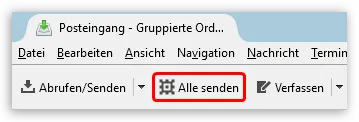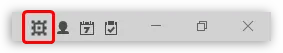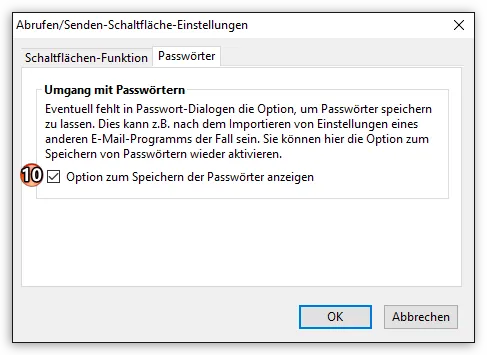Inhaltsverzeichnis
- 1 Download
- 2 Buttons and their functions
- 3 Options
- 4 Reset settings to default in Config Editor
- 5 Localization
- 6 Version history
- 6.1 Version 8.2.2
- 6.2 Version 8.2.0
- 6.3 Version 8.1.7
- 6.4 Version 8.1.6
- 6.5 Version 8.1.4
- 6.6 Version 8.1.3
- 6.7 Version 8.1.2
- 6.8 Version 8.1.1
- 6.9 Version 8.1
- 6.10 Version 8.0.1
- 6.11 Version 7.0
- 6.12 Version 6.0.7
- 6.13 Version 6.0.4
- 6.14 Version 6.0.2
- 6.15 Version 6.0
- 6.16 Version 5.7.5
- 6.17 Version 5.6.5
- 6.18 Version 5.6.4
- 6.19 Version 5.6.1
- 6.20 Version 5.3.1
- 6.21 Version 5.3
- 6.22 Version 5.1
- 6.23 Version 5.0.3
- 6.24 Version 5.0.2
- 7 See also
The development of the addon has been stopped. The following information is retained for previous users. You can use the "Send Later" add-on from jikamens, which provides real send later features.
1 Download
The download is still available for Thunderbird versions up to 102.* and can be found on "ATN (addons.thunderbird.net)": https://addons.thunderbird.net/en-us/thunderb…/getsendbutton/
2 Buttons and their functions
The current version offers you several buttons which you can insert into Thunderbirds main toolbar.
Open View ➔ Toolbars ➔ Customize... or ➔ Settings ➔ Customize Toolbars... to add buttons that are not yet in your main toolbar.
You will find the following buttons provided by this add-on:
2.1 In the main window (3-Pane-Window)
- Get/Send
This button contains all the important functions which can be accessed via the context menu (by clicking on the small arrow). What should happen when clicking on the button itself, you can configure. Go to Extras ➔ Add-ons... ➔ Extensions, select "Get/Send Button" and right-click. In the context menu, select Settings....
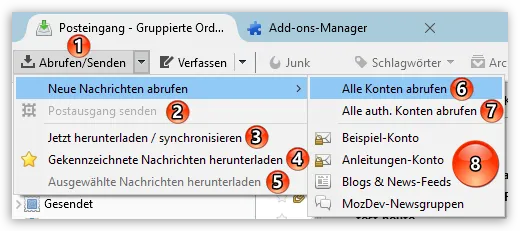
- Send all
This button corresponds to the menu entry File ➔ Send messages from Outbox . A click on it sends all messages that have been stored in the outbox. You can place the button either in the normal functions toolbar or in the title bar at the top:
In the main toolbar:
In the title bar:
3 Options
To configure the Get/Send button and set the behavior for outbox messages, go to Tools ➔ Add-ons... ➔ Extensions, select Get/Send Button and click on Settings....
3.1 Button Functions
- Clicking on the Get/Send button retrieves messages from all accounts or just the current account, depending on the setting. You can also set whether to retrieve accounts whose passwords have not yet been saved. The missing passwords will be asked for if necessary. If you select by default that messages should only be retrieved from Current Account, you can still later use Shift + Click to get messages from all accounts.
- For the button Get/Send you can also set that it also sends all messages from the Outbox (and only then does the button actually call Get/Send). Sending can be suppressed as of version 3.3 if you hold down the Ctrl (or Cmd on macOS) button when clicking the button.
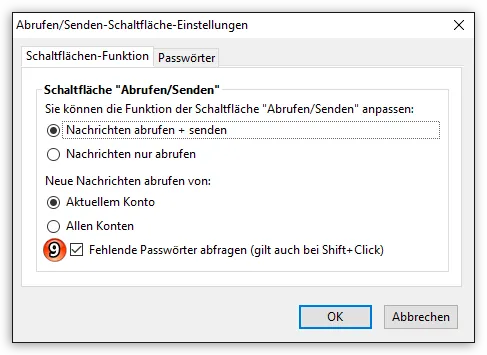
3.2 Passwords
The following option is no longer available from add-on version 8.1, since Thunderbird's own settings should not be changed by add-ons anymore (even if this was previously to the advantage of the user, since this option helped to (re-)activate the missing save option).
4 Reset settings to default in Config Editor
If you used the "Get/Send Button" add-on, the associated or necessary hidden settings in Thunderbird were changed by this add-on according to your selection in the options of the add-on. If you no longer have the add-on installed, or if you want to return to Thunderbird default settings for other reasons, you can do this at any time using the Config Editor(About:config).
You have to check and reset the following settings in the Config Editor:
Thunderbirds own/internal settings:
- signon.rememberSignons
Add-on specific settings:
- extensions.getsendbutton.GetSendButton_SendYes
- extensions.getsendbutton.GetSendButton_OnlySingleAccount
- extensions.getsendbutton.GetSendButton_AskPasswords
5 Localization
5.1 Supplied languages
The add-on has been translated into about 25 languages so far. But some translations are not completely up to date.
5.2 Create and improve localization
Please, use the support forum to provide additional localizations or to improve localizations.
6 Version history
6.1 Version 8.2.2
- Updated used LegacyPrefs-API to version 1.9 and WL-API to version 1.57
6.2 Version 8.2.0
- Superfluous old locale files have been removed
6.3 Version 8.1.7
- A "supernova" icon for the addon button has been created and is used
6.4 Version 8.1.6
- Uses "supernova" icons, as far as available
6.5 Version 8.1.4
- Removed superfluous code (a currently unused API).
6.6 Version 8.1.3
- The settings of earlier versions (up to 8.0.1) are now migrated so that they are not lost during the update. After that, the old settings will be removed.
6.7 Version 8.1.2
- Fixed settings issue. The setting was (wrongly) applied in reverse since version 8.1.0.
6.8 Version 8.1.1
- Code improvement in options dialog
6.9 Version 8.1
- New options dialog as a first migration step to a WebExtension
6.10 Version 8.0.1
- Supports Thunderbird 102.*
6.11 Version 7.0
- Supports Thunderbird 91.*
6.12 Version 6.0.7
- Small internal changes to follow Thunderbird, so that the add-on options can now be accessed via the wrench icon in the add-ons manager.
6.13 Version 6.0.4
- Fix issue in options dialog (dark text on dark background) with some lightweight themes (may be the related issue is a Thunderbird bug)
6.14 Version 6.0.2
- Internal changes to improve locale mapping with crowdin.
6.15 Version 6.0
- Upgraded for Thunderbird 78 using the WindowsListener-API
- Improvements for Dark-Mode in Thunderbird 78
6.16 Version 5.7.5
- Bugfix: Permanent disabled popup menu items
- Improvement: Opacity for disabled popup menu items (to "light" grey)
- Addon localization was migrated to the "Crowdin" platform
6.17 Version 5.6.5
- Small locales fix (shortened addon name)
- Removed the reference to an unnecessary JS file
6.18 Version 5.6.4
- Two bugfixes to get a working button popup again in Thunderbird 68.0b1
6.19 Version 5.6.1
- Supports Thunderbird 67.0 Beta 3 and later versions (the upcoming Thunderbird 68)
6.20 Version 5.3.1
- Icon of the "Send all" button is now displayed again in the Customize dialog of the toolbar in Thunderbird 60 Beta and newer.
6.21 Version 5.3
- Supports Thunderbird versions 58+ (add-on settings dialog).
- New, additional SVG icon in the button's drop-down menu. This is now also used as an icon for the add-on itself in Add-on Manager and AMO.
- Improvements to the CSS and icons to allow collaboration with dark "lightweight" themes. See the icon for "Send all":
Thunderbird version 52: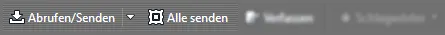
Thunderbird from up version 58+: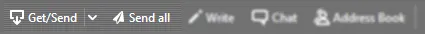
6.22 Version 5.1
- Minor internal customization to support Thunderbird from version 57+.
- The text "(reduced MagicSLR)" has been removed from the title of the add-on.
6.23 Version 5.0.3
- Bugfix: This update restores the functionality in Thunderbird 52. This was necessary because in Thunderbird 52 internally an outdated interface for accessing the settings was removed.
6.24 Version 5.0.2
- Add-on has been renamed to "Get/Send Button".
- All automatically functions to send later have been removed.
- SVG icons are used, as far as already available in Thunderbird.