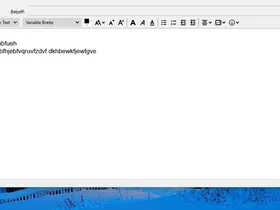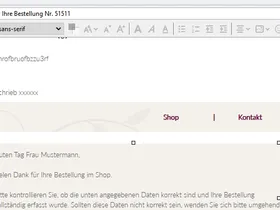Um Rückfragen vorzubeugen, bitten wir um folgende Angaben:
- Thunderbird-Version: 60.6.1
- Betriebssystem + Version: Windows 10 1809
- Kontenart (POP / IMAP): IMAP
- Postfach-Anbieter (z.B. GMX): All Inkl
- Eingesetzte Antiviren-Software: Windows intern
- Firewall (Betriebssystem-intern/Externe Software): Windows intern
- Router-Modellbezeichnung (bei Sende-Problemen):
Hallo zusammen,
ich habe eine Frage zur Formatierung von Antwort-Mails. Eingestellt habe ich alle Konten auf HTML. Die normalen Mails, die ich versende, sehen gut aus und die Formatierung passt, siehe Bild.
Antworte ich aber auf manche Mails von Shops oder irgendwem, sieht das ziemlich bescheiden aus.
Was kann ich denn tun, damit die Antwortmails so formatiert sind wie die normalen Mails? Vielen Dank!