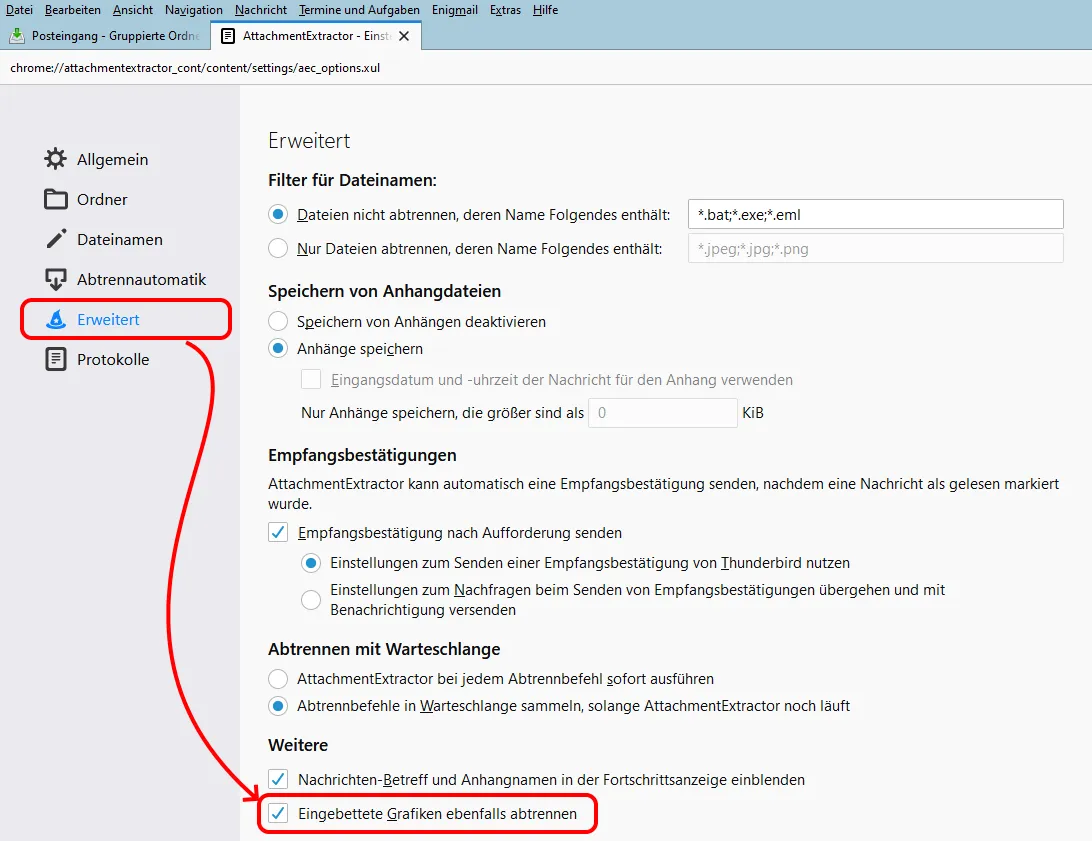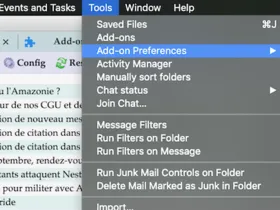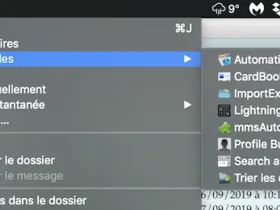Hello,
Pardon my English. ![]()
Attachment Extractor was one of the great addons for Thunderbird, and the #1 purpose I used it for was for house cleaning - I don't like giant messages piling up in my IMAP account. Thunderbird lacks the ability to delete inline attachments, and AE used to be able to.
Of course the recent changes to TB have given us all a big headache, and I'm very grateful for developers who volunteer and continue updating addons - like Attachment Extractor Continued.
Running TB 68.2.0 on OS X 10.13.6. Installed AEC 2.0.2. It seems to behave normally... except:
- If I try to run it on a message that has inline attachments (typical images), it behaves as if it's running, but doesn't do anything. It will not write any files to the drive, nor delete them from the messages.
- The addon page shows multiple screens with lots of options to tweak (albeit on German). How do I get to those? In my TB, if I go to Tools > Addon Preferences, there's nothing. Also in the screenshots I see an address bar (like in Chrome), chrome://attachmentextractor_cont/content/setting... how do I get my TB to show that? There's no such address bar beneath the tabs.
Thank you!