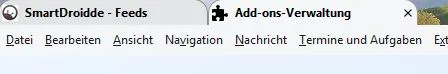In Firefox hab ich diesen Schnipsel in der userChrome.css, der für runde Ecken bei den tabs sorgt:
#TabsToolbar .tabs-newtab-button,
#TabsToolbar .tabbrowser-tab,
#TabsToolbar .tabbrowser-tab .tab-stack,
#TabsToolbar .tabbrowser-tab .tab-background,
#TabsToolbar .tabbrowser-tab .tab-content {
border-top-left-radius: 7px !important;
border-top-right-radius: 7px !important;
}
#TabsToolbar .tabbrowser-tab .tab-line {
visibility: hidden;
}
Wie geht das in TB?