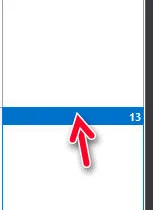Um Rückfragen vorzubeugen, bitten wir um folgende Angaben:
- Thunderbird-Version (konkrete Versionsnummer
 78.11.0
78.11.0 - Lightning-Version: Wo findet man die ? Muss aber aktuell sein
- Betriebssystem + Version: Windows 10 Home Version: 21H1
- Google-Kalender mit "Provider for Google-Calendar" (ja/nein): Nein
- Google- oder sonstiger Kalender mit WebDAV / CalDAV (ja/nein/was genau): Nein
- Eingesetzte Antivirensoftware: Kaspersky Total Security
- Firewall (Betriebssystem-intern/Externe Software): Kaspersky Total Security
Hallo,
gibt es eine Möglichkeit den aktuellen Tag besser hervorzuheben ? Standard ist ja nur dieser blaue Balken. Danke für die Auskunft.
Grüße