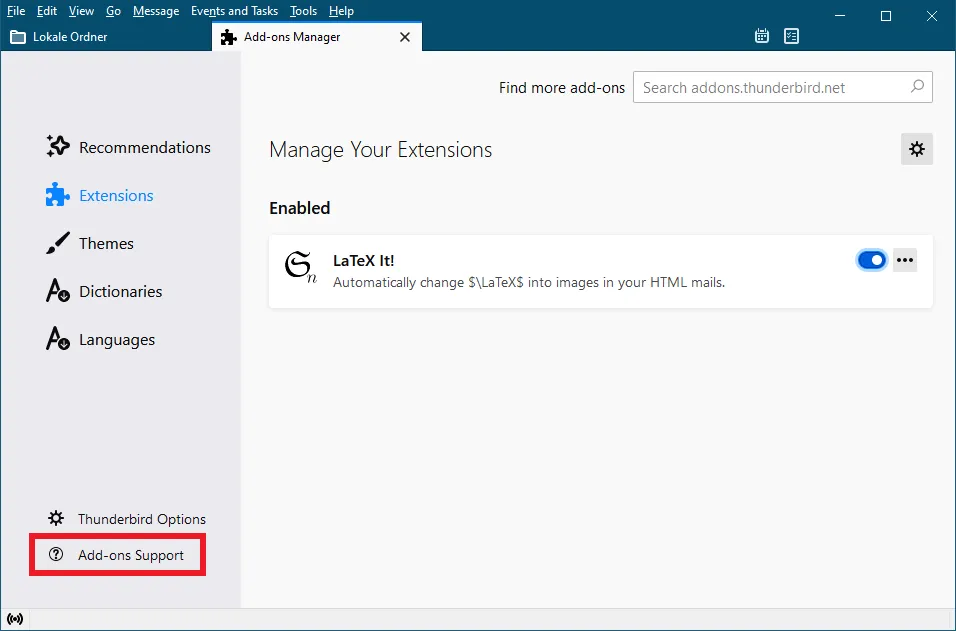Please, give the following information:
- Thunderbird version: 78.8.1 (32-bits)
- Operating system + version: Windows 10 Pro
- Version of the add-on: 2.0.5
Hi, I'm a new Thunderbird user and would like to use this add-on. I installed the add-on and it shows up in my list of add-ons. However, I cannot find the location where I can actually use Quote Colors, and create text and background color settings. See the image below. Where are the settings? My version of Thunderbird is in Dutch.